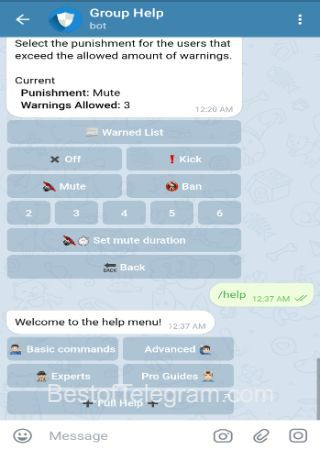- Telegram ID @GroupHelpBot
- Category Admin Tools Ban Warn Bots
- Status Online
- Last verified Oct 25, 2023
Open Bot in Telegram
What can this bot do?
All in one to manage your groups easily and safely!
Simple add this bot to a group as Admin and then use /settings to set up functions.
Commands
/start: To start the bot.
/ban expels a user from the group without giving him the possibility to rejoin with the groups link
/mute allows a user to read, but not to write messages in the group.
/kick expels a user of the group but with the possibility to rejoin with the groups link.
/unban used on a banned user, gives him the possibility to rejoin with the groups link.
/info shows all the infos of the choosed user.
/staff shows the complete list of the Groups staff
How to use bot?
Just follow below simple steps.
Click on START to start the bot.

Now add bot to Group and promote it to admin.

Once bot has been added, click on setting to setup bot.
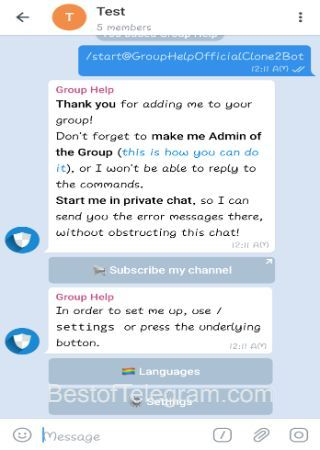
You will see below options. You can do lot of things with this bot. We will only explain the setting which required more.

Click on regulation to show the rules to user.
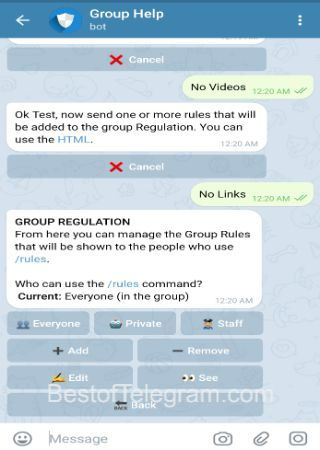
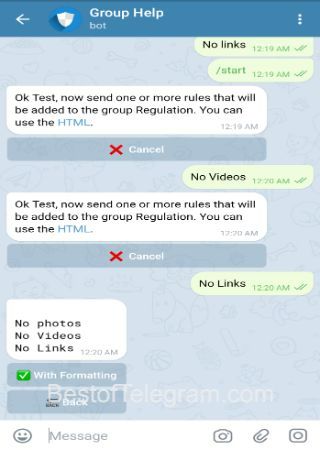
Click on 'anti-spam' to set a punishment for Telegram link spam. You can give warning, ban, kick, mute, delete.
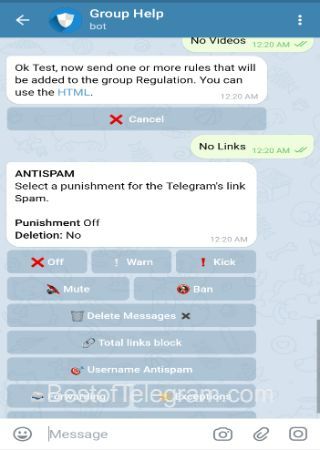
Select 'media' to place a restriction on media sharing.
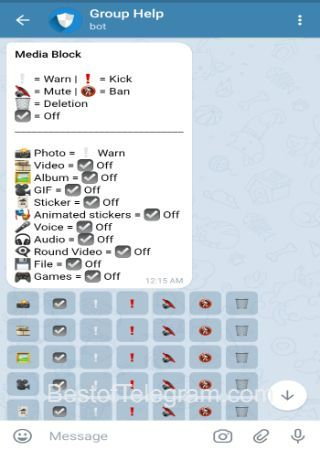
Select 'warns' to set punishment for user who exceeds the allowed amount of warning.
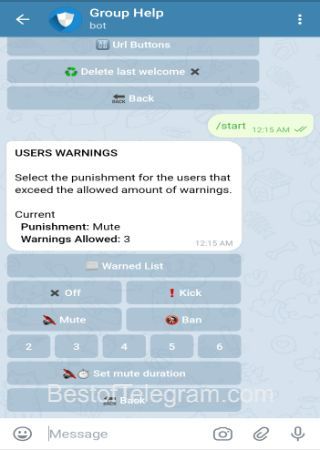
You can still do lot of thing. Just send /help for very good tutorial.