
- Telegram ID @ControllerBot
- Category Admin Tools Schedule Post Bots Enable comments
- Status Online
- Last verified Oct 25, 2023
Open Bot in Telegram
What can this bot do?
@ControllerBot is a great bot for channel owners to help you generate wealthy posts, opinions and more.
Features:
- Scheduled posts
- Reactions and inlne-keyboards
- Subscriber stats
- Multile administrators
Commands
/start: To start the bot.
/newchannel: Add new channel.
/mychannel: Edit your channel.
/newpost: To create new post.
/web: To create post on controller bot website.
/setting: To change language or to revoke bot access.
/help: For help.
How to use bot?
Just follow below simple steps.
Click on START to start the bot.
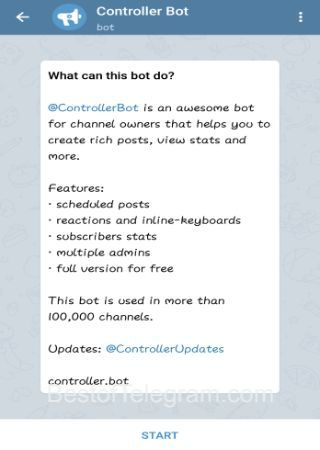
Send /addchannel and provide your bot token to link your bot.
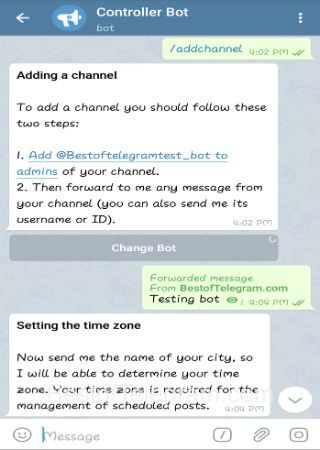

Now add your bot to channel which you want to control.
That's it. Now open your bot, create post and publish to channel.
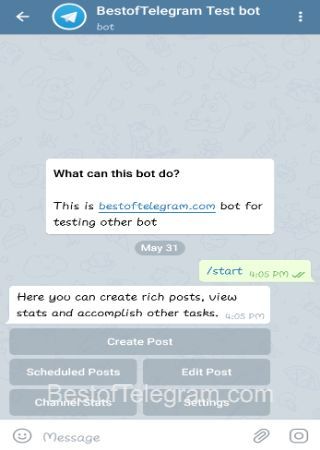

If you want to unlink your bot from controller bot. Send /setting and select delete bot.








