How to delete/destroy Telegram Group (with screenshots)
If you are owner of Telegram group and you want to delete group, just follow below steps:
- 1. Open the Telegram group which you want to delete and click on group info.

- 2. Click on group EDIT icon.
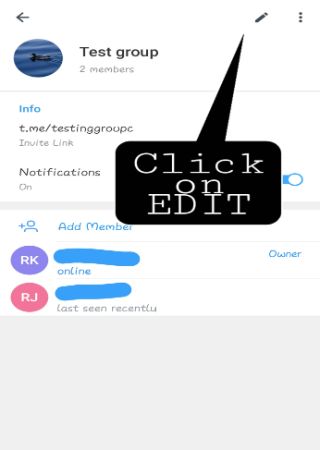
- 3. Click on "Delete Group".
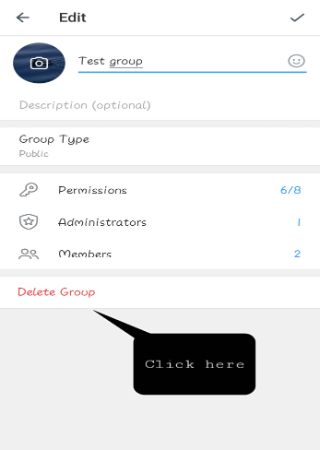
- 4. Confirm to delete group.
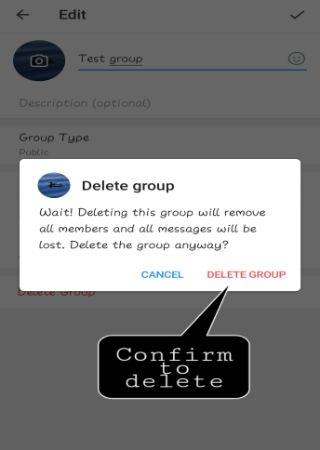
- That's it, group will be destroyed immediately.