How to create Telegram Channel (with screenshots)
Telegram is very useful to broadcast your message to large audience. Unlike WhatsApp which allows only 256 members per group, telegram allow you to add unlimited members. Just follow below steps to create your first channel on Telegram.
- 1. Click on Menu and select "New Channel".
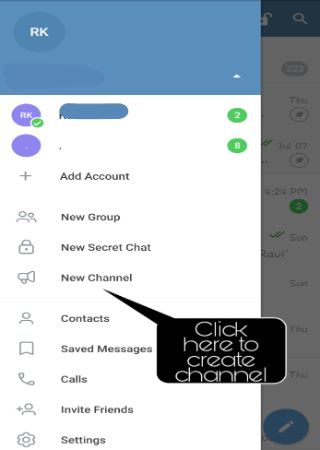
- 2. Give channel name, description, upload channel photo and click on "correct/save" button on top right corner.

- 3. Select whether channel should be "Public" or "Private".
-> If you select public, set unique username for channel and click on "correct/save" button on top right corner.
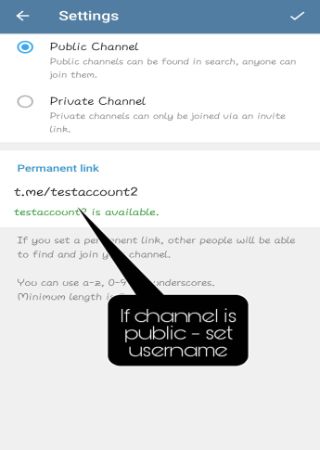
-> If you want channel to be private, select "Private channel", you will get unique link. Share it with your friends and family to join channel.
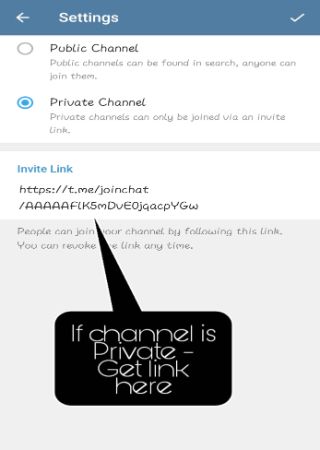
- 4. That's it, channel has been created.

- 5. Now add members to you channel, or send the link to others to join.
-> If you have sent the channel to public - your channel link would be: t.me/your_channel_id or telegram.me/your_channel_id
-> If you have set the channel to private - check here to know how to get private channel link