
- Telegram ID @Stickers
- Category Sticker Bots Offical Bots
- Status Online
- Last verified Oct 25, 2023
Open Bot in Telegram
What can this bot do?
Create Telegram Stickers and get usage stats for your stickers with this bot. This is official bot from Telegram.
Commands
/start: To start the bot.
Stickers & Masks
/newpack - create a new sticker pack.
/newmasks - create a new pack of masks.
/newanimated - create a pack of animated stickers.
/addsticker - add a sticker to an existing pack.
/editsticker - change emoji or coordinates.
/ordersticker - reorder stickers in a pack.
/setpackicon - set a sticker pack icon.
/delsticker - remove a sticker from an existing pack.
/delpack - delete a pack.
/stats - get stats for a sticker.
/top - get top stickers.
/packstats - get stats for a sticker pack.
/packtop - get sticker packs top.
/topbypack - get top stickers in a pack.
/packusagetop - get usage stats for your packs.
/cancel - cancel the current operation.
How to use bot?
Just follow below simple steps.
Click on START to start the bot.

Send /newpack to create new sticker pack and give sticker name.
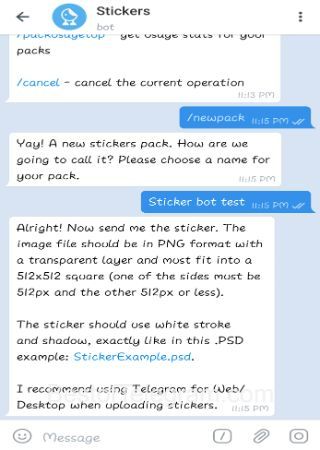
Now send image file in PNG format with a transparent layer and must fit into a 512x512 square (one of the sides must be 512px and the other 512px or less). Instead of using editor to meet above 3 requirement use
@EzStickerBot, it will give image which meets above requirement.
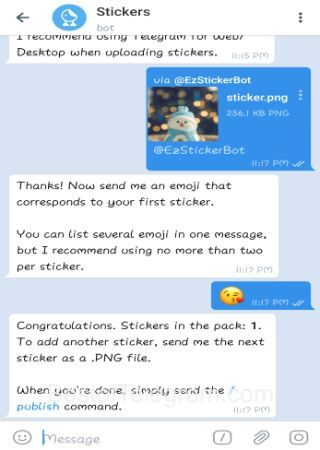

When finished adding stickers, send /publish (use skip to skip setting icon - it will select first sticker has icon):
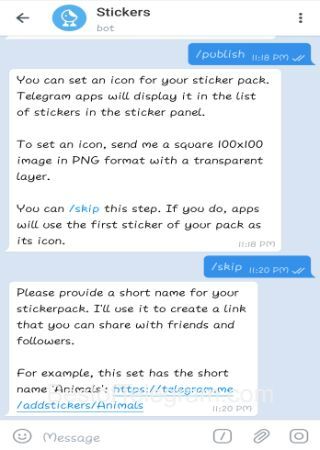
Now give unique id to sticker pack.

That's it, sticker pack has been created.

If you want to edit sticker emojis, send /editsticker and select sticker and change emoji.

To delete any sticker from packs, send /delsticker , choose sticker to delete from pack (it will take some time to reflect).








