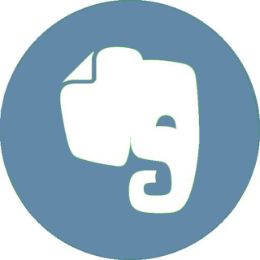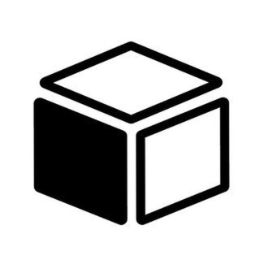What can this bot do?
Telegram bot for Evernote. Send any message to bot and it creates note in your Evernote notebook. Supported message type:
- Text
- Photo (upto 12mb)
- File (upto 12mb)
- Voice message.
- Location.
Commands
/start: To start the bot.
/help - Bot help command
/notebook - Switch notebook.
/switch_mode - Change bot mode.
How to use bot?
Just follow below simple steps.
Click on start and sign with your Evernote account. .


Now send text or photo or file to bot, it will save it in Evernote.