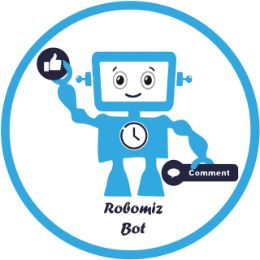- Telegram ID @QuickQueue_bot
- Category Schedule Posts Bots Admin Tools
- Status Online
- Last verified Oct 27, 2023
Open Bot in Telegram
What can this bot do?
QuickQueue helps you to create a queue of posts and publish them at a specified schedule in your channel. Unlike deferred posts, you don't need to set a publication date for each post. You set up the schedule once and just add new posts to the queue.
Commands
/Start: To start the bot.
/help: Get help
How to use bot?
Just follow below simple steps.
Click on START to start the bot.

To connect it to your channel, you need to perform 2 steps:
1. Create a new bot in @BotFather and send its token here
2. Add the created bot to the administrators of your channel
Great! The queue is connected. Set up the schedule or interval you need, add a few messages and don't forget to start the queue!

You can also check the instructions here.