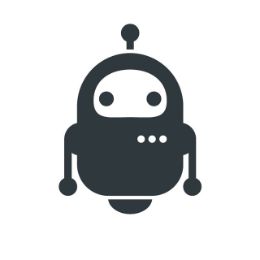- Telegram ID @UtilitiesRobot
- Category Utility Photos PDF Bots Text to Speech
- Status Offline
- Last verified Oct 24, 2023
Open Bot in Telegram
What can this bot do?
Bot which can perform multiple functions, TTS, PDF2IMG, compress etc.
Commands
/start: To start the bot.
/bin [bin]- To get the bin info.v
/geninfo [optional: gender]- To generate a fake user Details, If not gender is specified then a random user data.
/github [username]- To get the GitHub user info.
/id [optional: reply]- To get all of the IDs present in a message.
/json [optional: reply]- To get the json data of the message.
/paste [reply/text]- To paste a text/file in pastebin.
pdf2img [reply to pdf]- To convert a PDF to images.
/proxy- To generate available proxies.
/session- To generate Pyrogram/Telethon String Sessions.
/help- To list the available commands.
/tinify [reply to image]- To compress an image.
/tts [reply/text]- To convert a text to audio.
How to use bot?
Just follow below simple steps.
Click on START to start the bot.

This bot can do a lot of things. Send /help to get all command details. Some of them are shown below.