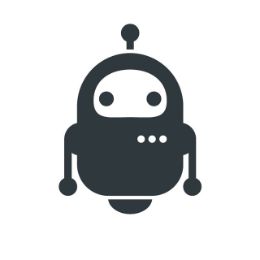- Telegram ID @BestFS_bot
- Category Utility
- Status Online
- Last verified Aug 25, 2024
Open Bot in Telegram
What can this bot do?
The first full-fledged File Manager in Telegram.
Commands
/start: To start the bot.
/guide - get usage details
/backup - Switch simple backup option
/buy - by additional storage
How to use bot?
Just follow below simple steps.
Click on START to start the bot.

This bot will help you organize your files, store them securely, and access them quickly.
Use the "App" button to open the application interface. In order to upload any files - select the necessary directory in the App and then send them to the bot.
If you want to upload directly to the root directory, just send the files to the bot. To get quick access to files in any chat room use @BestFS_bot and then enter the name of the file or the directory where it is located.